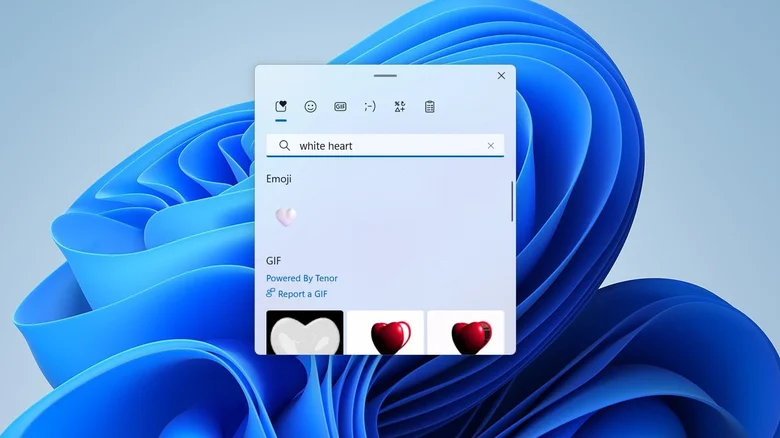Kate, the Netflix film starring Mary Elizabeth Winstead as a ruthless assassin, is a great candidate for a prequel series. It shares many of the same qualities as the John Wick films, but with enough unique elements to set it apart.
Like John Wick, Kate is a movie in which the protagonist sets out on one last bloody adventure, and it ends with enough finality that we know that Mary Elizabeth Winstead’s character won’t be picking up her sniper rifle ever again. This is why a prequel series is the only way to get more Kate.
Another important quality that Kate shares with the John Wick films is the potential for both by-the-numbers and ambitiously odd misadventures for the titular character. Kate’s skills as a hitwoman for hire would make it easy to create “villain of the week” television stories, but a prequel series also has room to tell more powerful stories, such as what it was like for Kate to be raised by an employer-turned-father figure who is destined to eventually betray her.
We could even learn more about Kate’s background and how she transitioned from someone who loved what she did to someone who couldn’t wait to bail. Where did her personal code against committing murders in front of children come from, and how much has it cost her to maintain it?

While later Wick sequels threw in everything but the kitchen sink in terms of action and story, part of Kate’s charm as a movie is that it is so wonderfully streamlined. This kept the story moving at a breakneck pace, but if we slowed things down with a prequel series, we could learn more about Kate’s background, her colleagues, her family, and the future she dreams of for herself (all of which the finished movie completely glosses over).
Of course, there are some challenges to creating a Kate prequel series. Mary Elizabeth Winstead is very busy, and it would be difficult to rival the John Wick prequel series, but the potential is definitely there.
Overall, a Kate prequel series would be an exciting opportunity to explore a well-developed character and her world in more depth. It would also be a chance to tell new and interesting stories that would appeal to fans of the action genre.tunesharemore_vertadd_photo_alternate