Android Auto is a Google app that lets you control your phone while you’re driving. It shows you a simplified interface on your car’s display, so you can focus on the road.
Android Auto 10.5 is the latest beta version of Android Auto. It’s still under development, so it may contain bugs.
Here’s what you need to know before downloading Android Auto 10.5 beta:
- It’s only available for beta testers. To download Android Auto 10.5 beta, you need to be enrolled in the Android Auto beta program. You can sign up for the beta program on the Google website.
- It may contain bugs. Beta software is still under development, so it may contain bugs. If you encounter any bugs, please report them to Google so they can be fixed.
- It’s not as stable as the stable release. The stable release of Android Auto is the most stable version of the app. It’s less likely to contain bugs and performance problems.
Should you download Android Auto 10.5 beta?
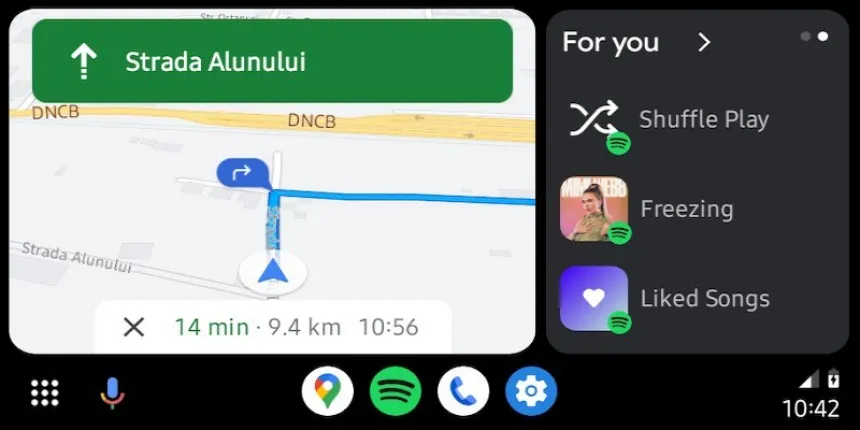
If you’re a power user who wants to try out the latest features and improvements to Android Auto, then you should consider downloading the beta. However, if you rely on Android Auto for your daily driving, then you should wait for the stable release.
How to download Android Auto 10.5 beta
To download Android Auto 10.5 beta, you need to be enrolled in the Android Auto beta program. Once you’re enrolled, you can download the beta app from the Google Play Store.
How to sideload Android Auto 10.5 beta
If you’re not enrolled in the Android Auto beta program, you can still download and install Android Auto 10.5 beta by sideloading the APK file.

To sideload Android Auto 10.5 beta:
- Download the Android Auto 10.5 beta APK file from a trusted source.
- Open the Settings app on your phone.
- Tap Apps & notifications > Advanced > Special app access > Install unknown apps.
- Select the file manager app that you’re using to download the APK file.
- Toggle on Allow from this source.
- Open the file manager app and navigate to the Android Auto 10.5 beta APK file.
- Tap the APK file to install it.
How to report bugs in Android Auto 10.5 beta.
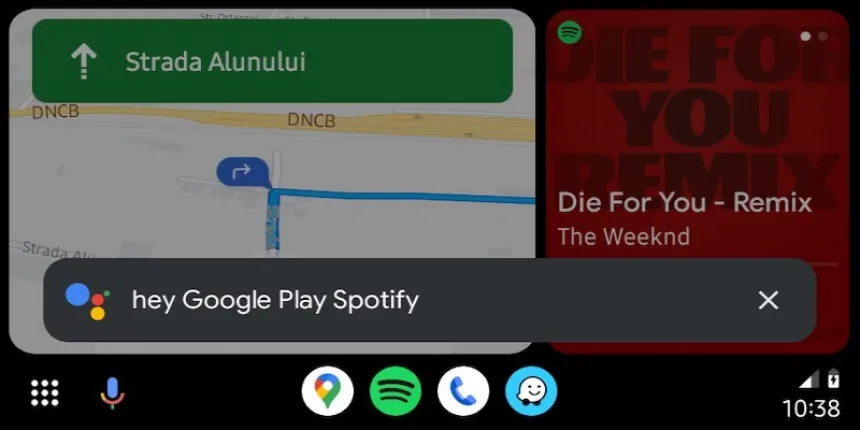
If you encounter any bugs in Android Auto 10.5 beta, you can report them to Google using the following steps:
- Open the Android Auto app.
- Tap the three dots in the top right corner.
- Tap Help & feedback > Send feedback.
- Describe the bug you’re encountering.
- Tap Send.
When will Android Auto 10.5 be released in stable channel?
Google has not announced a release date for Android Auto 10.5 in stable channel. However, it is expected to be released within a few weeks of the beta release.








