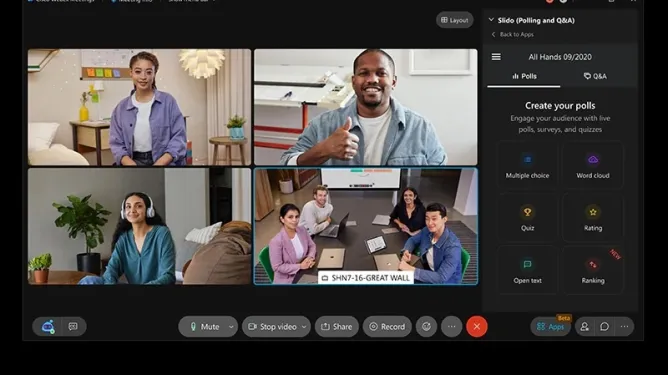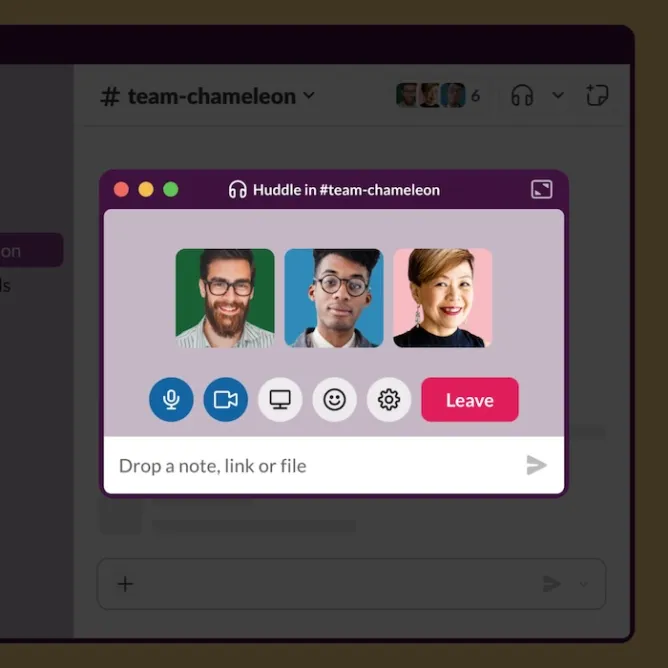Imagine a world without Google Maps. No turn-by-turn navigation, no real-time traffic updates, and no way to find the nearest coffee shop in an unfamiliar city. It’s hard to picture, right? Google Maps has become such an integral part of our daily lives that we often take it for granted. But have you ever wondered how Google managed to map the entire world?
This is the story of how Google Maps went from a simple idea to a global phenomenon, revolutionizing the way we navigate, explore, and understand our planet. From satellite imagery to street view cars, from user contributions to AI-powered algorithms, this is the fascinating journey of how Google mapped the world.
The Birth of Google Maps: A Problem Waiting to Be Solved
In the early 2000s, the internet was booming, but digital mapping was still in its infancy. People relied on paper maps, bulky GPS devices, or vague directions from strangers. Google, always on the lookout for ways to organize the world’s information, saw an opportunity.
In 2004, Google acquired a small Australian startup called Where 2 Technologies, founded by brothers Lars and Jens Rasmussen. Their vision was to create a web-based mapping tool that was dynamic, interactive, and accessible to everyone. This acquisition laid the foundation for what would eventually become Google Maps.
But mapping the world wasn’t going to be easy. Google needed to figure out how to collect, process, and present vast amounts of geographic data in a way that was both accurate and user-friendly.
The Technology Behind the Map: Satellites, Street View, and AI
Satellite Imagery: The Bird’s-Eye View
One of the first steps in mapping the world was capturing high-resolution satellite imagery. Google partnered with companies like DigitalGlobe (now part of Maxar Technologies) to access satellite photos of the Earth’s surface. These images provided the foundation for the map, but they were just the beginning.
Satellite imagery alone couldn’t capture the details of every street, building, or landmark. For that, Google needed to get closer to the ground.
Street View: Bringing the World to Your Screen
In 2007, Google launched Street View, a groundbreaking feature that allowed users to see panoramic, ground-level images of streets and neighborhoods. To create Street View, Google equipped cars, bikes, and even backpacks with specialized cameras and sent them out to capture millions of miles of imagery.
But Street View wasn’t just about taking pictures. Google used advanced image recognition technology to blur faces and license plates, ensuring privacy while still providing a detailed view of the world.
AI and Machine Learning: The Brains Behind the Map
As the amount of data grew, so did the need for smarter tools to process it. Google turned to artificial intelligence (AI) and machine learning to make sense of the billions of images, GPS coordinates, and user inputs.
For example, Google’s AI can now recognize and label roads, buildings, and landmarks automatically. It can also predict traffic patterns, suggest the fastest routes, and even identify temporary road closures. This combination of human expertise and machine intelligence has made Google Maps one of the most powerful tools in the world.
The Role of User Contributions: A Crowdsourced Map
Google Maps isn’t just a product of Google’s efforts—it’s a collaborative project that relies on contributions from millions of users around the world.
Local Guides: The Unsung Heroes of Google Maps
Google’s Local Guides program encourages users to share their knowledge by adding reviews, photos, and updates to the map. These contributions help keep the map accurate and up-to-date, especially in areas where Google’s own data might be limited.
For example, if a new restaurant opens in a small town, a Local Guide might be the first to add it to the map. This crowdsourced approach ensures that Google Maps reflects the real world as it changes.
Map Maker: Empowering Communities
In 2008, Google launched Map Maker, a tool that allowed users to edit and add details to the map. While Map Maker was eventually phased out, it played a crucial role in filling gaps in Google’s data, particularly in developing countries.
Challenges Along the Way: Privacy, Accuracy, and Competition
Mapping the world hasn’t been without its challenges. Google has faced criticism over privacy concerns, particularly with Street View. In some cases, the company has been accused of collecting data without consent, leading to legal battles and changes in how it handles user information.
Accuracy has also been a constant struggle. Despite its advanced technology, Google Maps isn’t perfect. Errors can occur, especially in remote or rapidly changing areas. To address this, Google relies on user feedback and a team of human moderators to review and correct mistakes.
Finally, there’s the issue of competition. Companies like Apple, Microsoft, and OpenStreetMap have all entered the mapping space, pushing Google to innovate and improve its product.
Real-Life Impact: How Google Maps Has Changed the World
Google Maps has done more than just make it easier to get from point A to point B. It has transformed industries, saved lives, and connected people in ways that were once unimaginable.
Disaster Relief and Humanitarian Aid
During natural disasters, Google Maps has become an essential tool for relief efforts. For example, after the 2010 earthquake in Haiti, Google quickly updated its maps to help rescue teams navigate the devastated area.
Business Growth and Economic Development
Small businesses around the world have benefited from being listed on Google Maps. By making it easier for customers to find them, Google has helped countless entrepreneurs grow their businesses and reach new audiences.
Everyday Convenience
From finding the fastest route to work to discovering a hidden gem in a new city, Google Maps has made our lives easier in countless ways. It’s hard to imagine a world without it.
The Future of Google Maps: What’s Next?
Google Maps is constantly evolving. Here are some of the exciting developments on the horizon:
Augmented Reality (AR) Navigation
Imagine holding up your phone and seeing arrows and directions overlaid on the real world. Google is already testing AR features that could make navigation even more intuitive.
Indoor Maps and Accessibility
Google is working on detailed indoor maps for airports, malls, and other large venues. It’s also improving accessibility features, such as wheelchair-friendly routes.
Environmental Insights
Google Maps is being used to tackle environmental challenges, such as reducing carbon emissions and promoting sustainable transportation.
Conclusion: A Map for Everyone, Everywhere
Google Maps is more than just a tool—it’s a testament to human ingenuity and collaboration. By combining cutting-edge technology with the power of community, Google has created a digital atlas that has changed the way we see the world.
So the next time you open Google Maps to find your way, take a moment to appreciate the incredible journey behind it. From satellites in space to street view cars on the ground, from AI algorithms to user contributions, this is the story of how Google mapped the world.
And who knows? Maybe one day, you’ll contribute to the map yourself, helping to make it even more accurate, detailed, and useful for everyone.