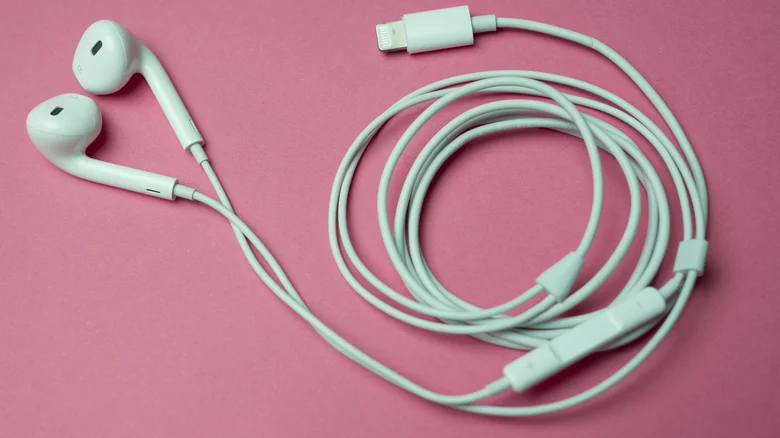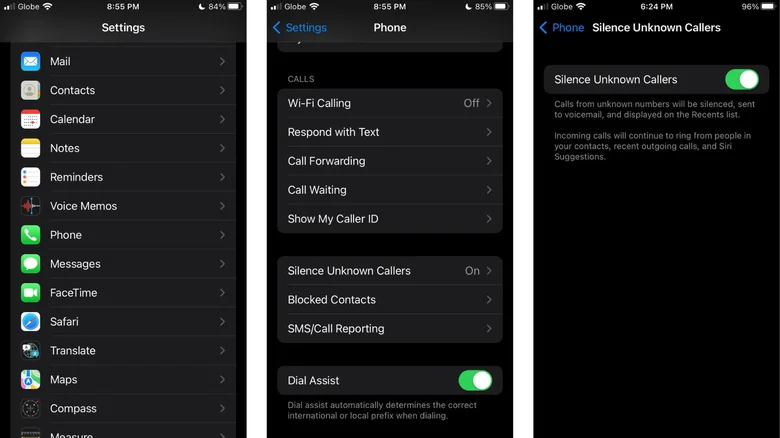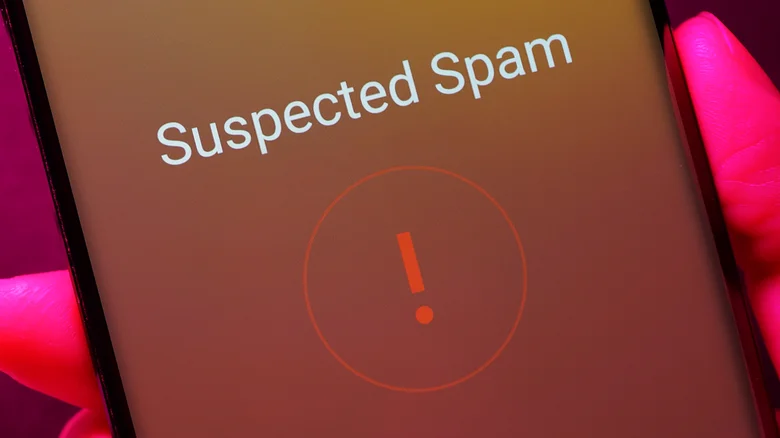If you are an iPhone user who has consistently upgraded your device to newer models over the past few years, there is a good chance that you still have one or more pairs of Apple’s EarPods to use with your phone. It’s important to distinguish EarPods from Apple’s AirPods, which are their line of Bluetooth wireless earphones. EarPods are Apple’s wired earphones that used to come bundled with every iPhone until the company stopped including them in the box, starting with the iPhone XR. Despite the increasing popularity of wireless headphones and the appeal of features like noise cancellation, there are still individuals who prefer the classic EarPods.
One notable feature of EarPods is their ergonomic design, which is said to follow the contours of the human ear. Additionally, they are equipped with built-in speakers capable of delivering high-quality audio. For those who value the reliability of a wired connection and longer battery life, EarPods are an appealing option. If you own an iPhone, iPad, or iPod touch, sticking with accessories within the Apple ecosystem often makes sense. Moreover, wired headphones are less prone to being lost or misplaced, a common concern with wireless earbuds.

For those who do not already own a pair, there are compelling reasons to consider purchasing Apple EarPods from the Apple Store. These earphones come with a user-friendly built-in remote that allows you to easily control music and video playback, adjust volume levels, and manage phone calls. Furthermore, the remote includes a valuable feature that lets you skip forward or backward to a specific part of an audio track.
In contrast to AirPods, which offer basic track skipping functionality, EarPods provide more precise controls, enabling you to navigate within an audio track without skipping it entirely. Here’s a breakdown of what you can do:
- Ensure that your Apple EarPods are properly connected to your mobile device.
- To fast forward during audio playback, double-press the center button (located between the “-” and “+” buttons) of the remote quickly and hold it down on the second press to continue fast-forwarding. Release the button when you reach the desired section of the audio.
- To rewind within the track, perform a triple-press of the middle button and hold the third press to continue rewinding. Release the button once you’ve returned to the section you wish to replay.
In addition to the precision skipping feature within an audio track, you can also utilize the standard playback controls:
- Single-press the center button to pause, and press it again to resume playback.
- Double-press the center button quickly (and release) to skip to the next track.
- Triple-press the center button quickly (and release) to go back to the previous track.
If you’re using EarPods on an Apple device with Siri enabled, you can activate the virtual assistant by long-pressing the center button. When you hear a beep, release the button and speak your Siri command.
In summary, Apple EarPods offer a blend of familiarity, reliability, and precise controls that cater to those who appreciate the classic wired headphone experience, making them a solid choice for Apple device users.”