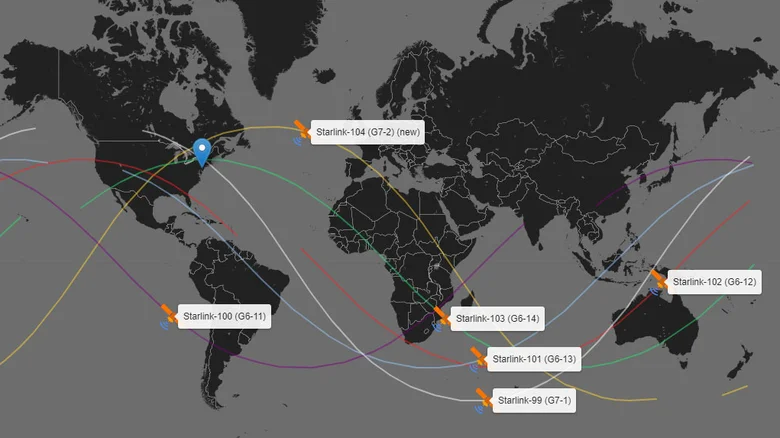Intel made headlines on Tuesday with the official launch of Thunderbolt 5, a groundbreaking development in the realm of high-speed cable connectivity protocols. This highly anticipated release has been in the spotlight for the past two years, partly due to an unintentional tweet by an Intel executive that inadvertently revealed some of the impressive specifications. Today’s announcement aligns with the unintentional leak from 2021, promising speeds ranging from an astounding 80 to 120 Gbps.
Navigating the world of Thunderbolt technology can initially be perplexing, particularly considering its evolution over the years. Back in 2015, it underwent a significant transformation, shifting from a Mini DisplayPort connector to a USB Type-C connector. While it differs from USB, it’s essential to note that Thunderbolt ports and hosts introduced since the Thunderbolt 3 revision in 2015 also support USB Type-C, despite USB Type-C not inherently supporting Thunderbolt.
Opting for a computer equipped with Thunderbolt ports doesn’t restrict your connectivity options; instead, it broadens your horizons. Thunderbolt outpaces USB in terms of speed, and Thunderbolt 5 takes performance to unprecedented levels.
When comparing Thunderbolt 5 to its predecessor, Thunderbolt 4, Intel has made substantial leaps. First and foremost, there’s a remarkable twofold increase in bidirectional bandwidth, surging from 40 Gbps to an impressive 80 Gbps. Notably, Intel introduces a feature known as “Bandwidth Boost,” elevating speeds to 120 Gbps. According to Intel, this boost will “deliver up to 120 Gbps for the ultimate display experience” and provide “up to three times the throughput for tasks demanding high video performance.” In practical terms, Bandwidth Boost transforms Thunderbolt 5 from a symmetrical 80 Gbps connection into a configuration where it transmits at 120 Gbps while receiving at 40 Gbps.

Intel has also doubled the speed of the PCI Express, increasing it from 32 Gbps to 64 Gbps. This enhancement translates to superior performance for external SSDs and graphics cards. Additionally, networking speed has been ramped up, doubling from Thunderbolt 4’s 32 Gbps to 64 Gbps. These substantial throughput enhancements now enable Thunderbolt ports to support dual 6K monitors (or a single 8K monitor) with Thunderbolt 5, a significant improvement over the capacity for dual 4K monitors with Thunderbolt 4. Moreover, Thunderbolt 5 allows for increased charging wattage, jumping from 140W to 240W, with the minimum available wattage raised from 100W to 140W.
In summary, Intel’s introduction of Thunderbolt 5 signifies a groundbreaking advancement in high-speed connectivity, promising not only swifter data transfers but also enhanced support for advanced display configurations and power delivery. As the technology landscape continues to evolve, Thunderbolt 5 sets a new benchmark for seamless, lightning-fast connectivity.