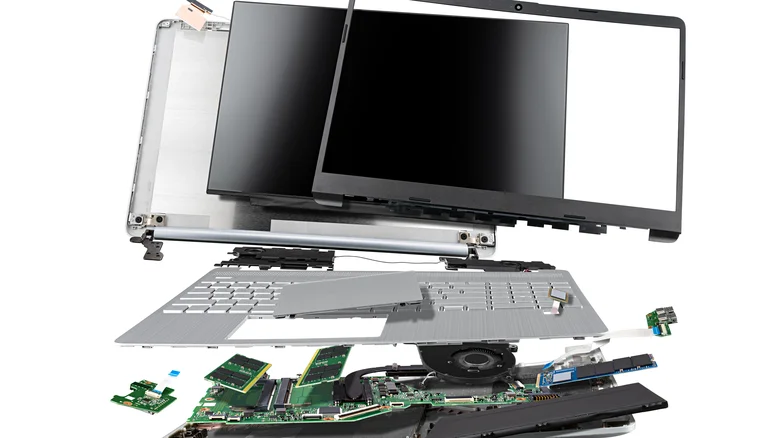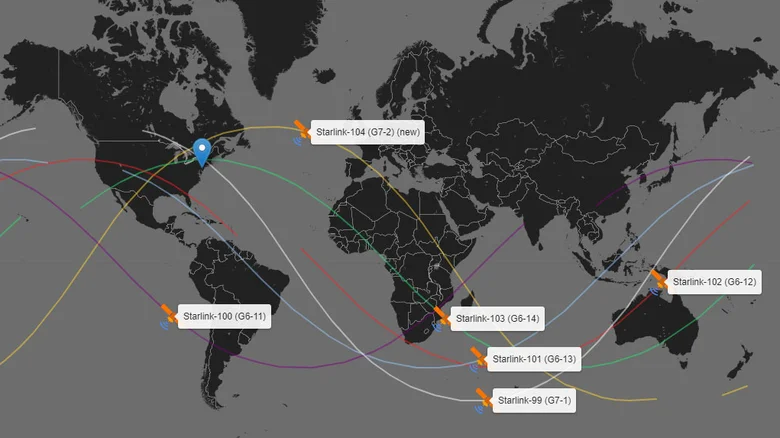The idea of removing a laptop’s display might sound tempting for those looking to create a more space-efficient setup, but it’s important to consider the practicality, safety, and consequences of such a decision.
Is it Possible to Remove a Laptop’s Display?

Yes, it is technically possible to remove a laptop’s connected display without rendering the rest of the device inoperable. However, there are significant caveats to keep in mind.
1. No Display:
When you remove the laptop’s display, you eliminate its primary screen. Most laptops offer external HDMI and display ports separate from the internal connections to the built-in display. This means that, with the appropriate cable and a standalone monitor, you can reroute the laptop’s signal to an external display and continue using it as you would a traditional desktop computer. This can also serve as a backup option if your laptop’s display malfunctions.
2. Rendered Display Useless:
Removing the display from your laptop may render the display itself useless. Laptop displays are typically hard-wired to the laptop’s internal components. Disconnecting these wires won’t affect the computer’s functionality, but the display won’t have any means of external connection. Unless you possess advanced soldering skills, there’s no straightforward way to repurpose the removed display.
3. Impact on Laptop’s Functionality:

Depending on your laptop’s make and model, the display casing may house other crucial components. These could include wireless receivers and optional ports. Removing the entire display means these parts go with it, potentially severely impacting your laptop’s functionality.
The Delicate Procedure:
Removing a laptop screen is a delicate procedure that requires precision and technical expertise. Since laptop displays are hard-wired, it’s not as simple as just pulling the panel off. To successfully remove a laptop’s display, you must engage in a highly complex disassembly process. This involves disassembling the lower portion of the laptop, including the keyboard, CPU, and more. Only by reaching the screws and wires that secure the upper portion can you proceed. Even then, the connections must be carefully undone to avoid damaging the laptop.
In summary, while it is technically feasible to remove a laptop’s display, it’s a task that should only be undertaken if you possess advanced technical knowledge and are confident in your abilities. Otherwise, if you find yourself needing to remove the display for any reason, it’s advisable to seek professional assistance from a repair shop to avoid potential damage to your laptop.