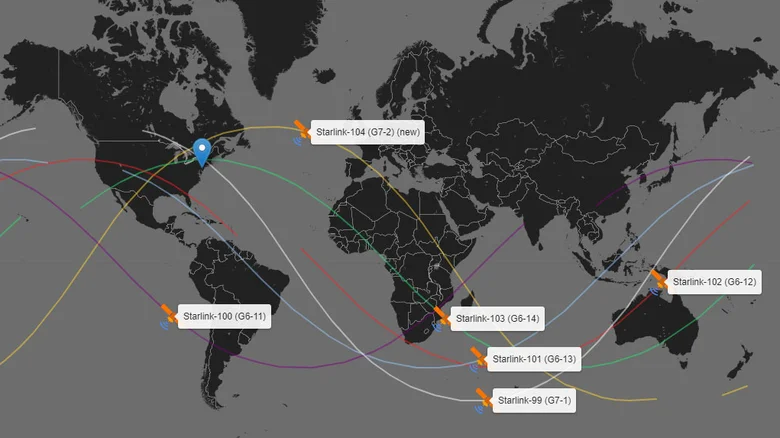Apple’s recent switch to USB-C for the iPhone 15 is a welcome move, as it will make it easier to connect the phone to a wider range of devices. However, there is a need for USB-C cables to be labeled more clearly so that users can understand their full capabilities.
At present, there is no standard way to label USB-C cables. This can make it difficult to know what a cable is capable of, even if it is certified by the USB Implementers Forum (USB-IF). For example, a cable that is certified for 60W charging may not be able to support 240W charging, even if it has the same connector.
The lack of clear labeling can also lead to problems with compatibility. For example, a cable that is not designed for high-speed data transfer may not be able to transfer data at the full speed of the device.
To address this problem, USB-IF has developed a set of guidelines for labeling USB-C cables. These guidelines include the following:
The cable should be labeled with its maximum power delivery (PD) rating.
The cable should be labeled with its data transfer speed.
The cable should be labeled with its Thunderbolt compatibility, if any.

However, these guidelines are voluntary, and many manufacturers do not follow them. This is why it is important to be vigilant when purchasing USB-C cables.
Here are some tips for choosing a USB-C cable:
Check the cable’s specifications to make sure that it is compatible with your device.
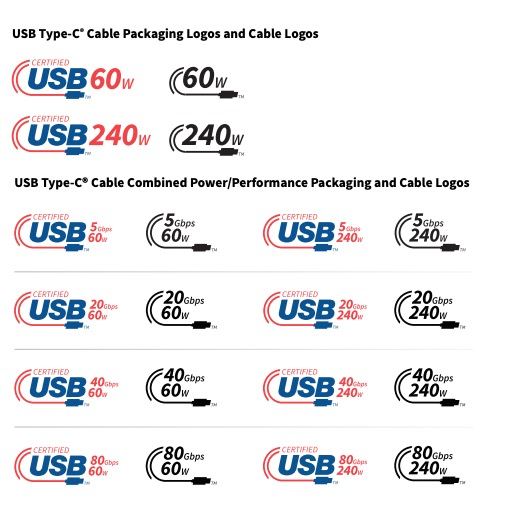
Look for a cable that is certified by USB-IF.
Choose a cable that is labeled with its power delivery and data transfer speeds.
If you are not sure which cable to buy, it is always best to ask a salesperson for help.
In addition to the labeling of USB-C cables, operating systems also need to play a role in making it easier for users to understand the capabilities of their cables. For example, ChromeOS already has a feature that indicates if a USB-C cable supports DisplayPort or USB-4. It would be helpful if other operating systems also adopted this feature.
By taking these steps, we can make it easier for users to choose the right USB-C cables for their needs and avoid compatibility problems.
https://x.com/Laughing_Man/status/1530228725953884161?s=20
The USB-IF guidelines also recommend that cables be labeled with their length and environmental certifications.
Some manufacturers are already starting to label their USB-C cables more clearly. For example, Anker’s Powerline II USB-C to Lightning Cable is labeled with its power delivery rating, data transfer speed, and length.
As the adoption of USB-C continues to grow, it is likely that the labeling of USB-C cables will become more standardized. This will make it easier for users to choose the right cables for their needs and avoid compatibility problems.