Artificial intelligence has come a long way since its inception. Nowadays, natural language AI tools like ChatGPT plus have become quite popular, with even the average person on the street being able to recognize them. These tools can do incredible things, from writing essays and code to answering life’s biggest questions and helping students pass exams. However, some are worried that these tools might end up replacing human workers in the future.
Among the most notable generative natural language, AI tools are ChatGPT, Microsoft’s Bing Chat, and Google’s Bard. While these tools are free to access and use, OpenAI, the creators of ChatGPT, eventually put out premium subscriptions after a sharp influx of new users when the popularity of the tool soared.

So, what do you get with ChatGPT Plus, and is it worth the money? Let’s take a closer look.
Benefits of ChatGPT Plus
I guarantee the primary benefit of subscribing to ChatGPT Plus access during peak usage. This was especially useful earlier in 2023 when the popularity of the tool soared, leading to a rush of new users overwhelming the servers. Even now, you may still encounter the dreaded “too many users” message while using ChatGPT. However, with ChatGPT Plus, you’ll be able to skip that line every time.
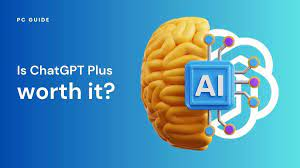
Besides guaranteed access, you’ll also get faster response times with ChatGPT Plus. While the free version of the tool still responds to commands rather quickly, you may encounter periods of lag during peak hours, especially if your queries are exceptionally complex. However, we’ve never seen ChatGPT take more than a minute to respond, whether you pay or stick to the free version. That being said, this may change if you decide to use the latest version of the tool.
ChatGPT Plus is the only way to use GPT-4, which is a significant benefit. The free version of ChatGPT is limited to GPT-3.5, which is still quite capable but doesn’t have the advanced reasoning capabilities of GPT-4. According to OpenAI, “GPT-4 excels at tasks that require advanced reasoning, complex instruction understanding, and more creativity.” It also supports image input.
To put reasoning into context, GPT-3.5 was technically smart enough to pass the bar exam, a prerequisite for practicing law, though just barely, according to a Reuters report. Researchers then found that GPT-4 could ace the test with results in the 90th percentile, which is more than many humans can achieve. Additionally, GPT-4 can process much more text at once. You can submit instructions as long as 3,000 words, and the resulting output can be up to 25,000 words.
One downside to GPT-4 is that OpenAI currently caps you at 25 messages per three hours, and that number will supposedly shrink in time as demand continues to heighten. GPT-4 can also be significantly slower to respond, but again, it will usually act on most commands within a minute. If your workflow requires extreme speed, GPT-4 may not be worth the added cost.
Is ChatGPT Plus Worth the Money?
So, is ChatGPT Plus worth the $20 monthly subscription fee? The answer to that question will vary based on the individual asking it. If you’re someone who’s frequently using the tool for professional or academic purposes, then it’s worth at least trying. If you’re a frequent user, you’ll want to make sure you can access it no matter how many people are using it. Additionally, the few seconds you’ll save from the quicker response times will pay off in the long run. This is the best AI tool as at now.








