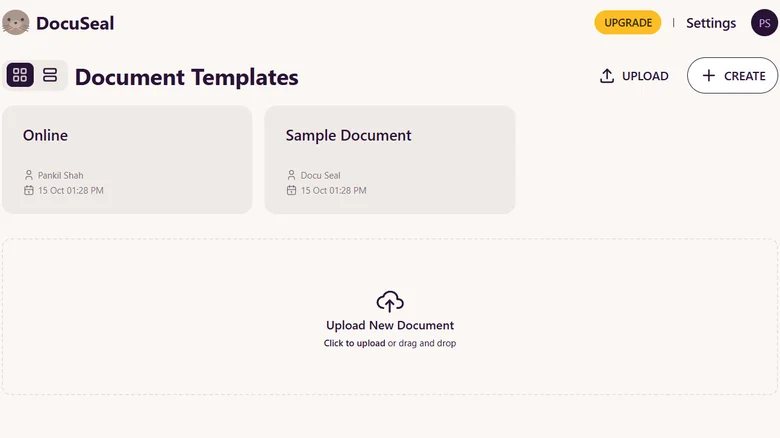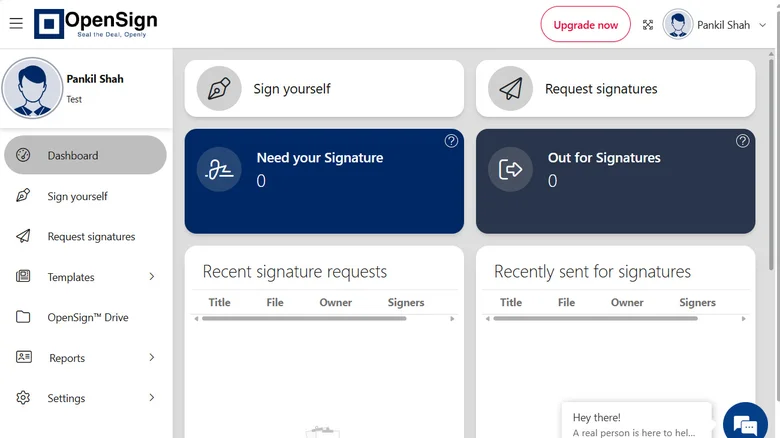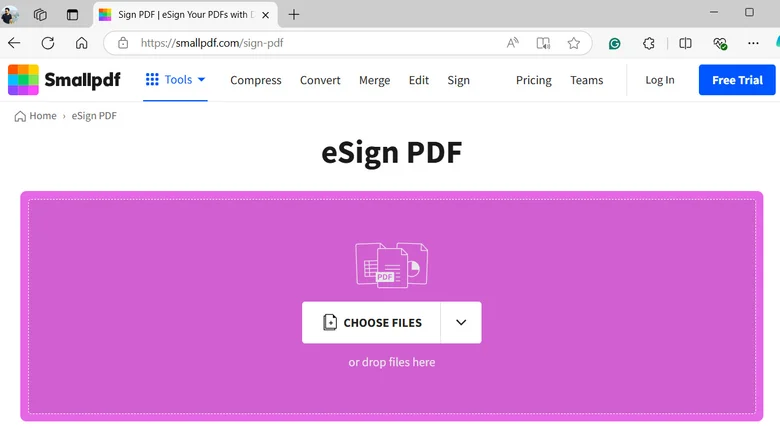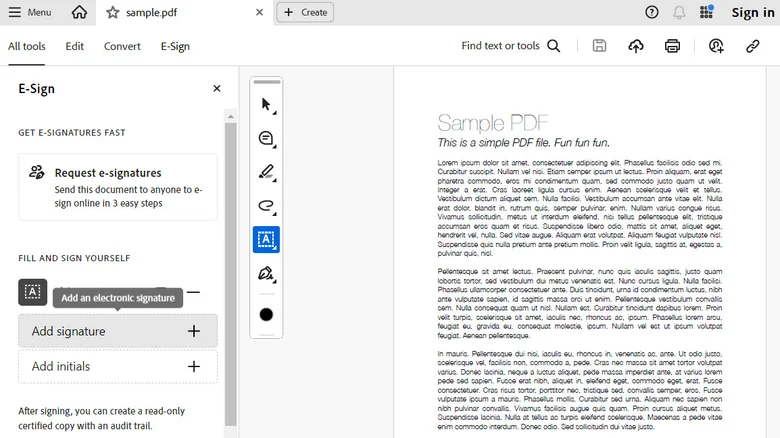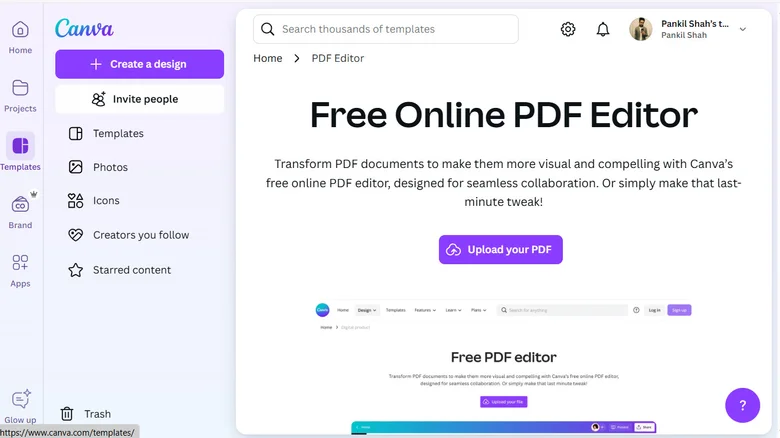The world of Windows laptops is on the brink of a transformative era, with Microsoft’s announcement of Copilot, an AI-powered digital assistant set to change the way we interact with our PCs. In a recent event, Microsoft’s corporate vice president, Pete Kyriacou, equated the impact of AI to the early days of the Internet, signifying the monumental shift that is about to unfold in the Windows ecosystem. This essay explores the significance of Copilot, Microsoft’s bold foray into artificial intelligence, and its potential to redefine the laptop user experience.
The Arrival of Copilot
At the heart of Microsoft’s AI and Surface event was the unveiling of Copilot, a systemwide digital assistant designed to assist users in various aspects of their computing experience. Copilot, akin to an AI chatbot, aims to streamline tasks ranging from managing PC settings to curating personalized playlists. This revolutionary feature is scheduled to be rolled out on Windows 11 with the next update, making it compatible with applications like Bing and Edge.
Microsoft’s AI Ascent
Microsoft’s intensified focus on AI in 2023 stems from the resounding success of ChatGPT, an online chatbot that they support. Incorporating AI technology into Windows represents a watershed moment, potentially reshaping how we interact with laptops. While Microsoft has dabbled in virtual assistants before, Copilot stands out due to its context-awareness, enabling it to proactively assist users, in contrast to older voice-activated virtual aides.
Copilot in Action
Microsoft’s event showcased several demonstrations highlighting the integration of AI into Windows, with Copilot at the forefront. Unlike previous voice-activated assistants that required users to initiate conversations, Copilot’s newer generation can subtly guide users in the right direction, reducing cognitive load.

With Windows commanding a substantial 69% share of the global desktop OS market, decisions regarding the platform’s direction hold immense significance. Much like touch screens became standard on premium Windows laptops after the mobile boom, AI is poised to play an increasingly prominent role in future laptops, according to Microsoft’s vision.
Personalized Assistance
Copilot’s capabilities extend beyond conventional functions. It draws insights from the web, user communications, and device interactions to provide a more personalized and efficient assistance. For instance, it can analyze an emailed list of recommended points of interest and calculate walking times, showcasing its proactive nature.
Furthermore, Copilot accommodates various input methods, including stylus interactions, enabling users to ask questions involving symbols, such as mathematical equations, with ease.
Challenges and Regulations
While Copilot promises to revolutionize the Windows laptop experience, it also raises concerns. To function optimally, it requires access to extensive user data, including texts, emails, and habits, potentially raising privacy concerns and regulatory challenges.
Conclusion
Microsoft’s Copilot marks the dawn of a new era in Windows laptops, where AI takes center stage to enhance user experiences and streamline tasks. Its context-awareness and proactive approach set it apart from its predecessors, promising a more intuitive and efficient computing experience. As AI continues to evolve, Microsoft’s commitment to harnessing its potential reaffirms their dedication to innovation in the tech industry.