Electronic signature tools have transformed the way we handle documents, allowing you to sign, send, and manage paperwork digitally without the need for printing or scanning. With these tools, you can sign documents from anywhere, simplifying the process.
While DocuSign is a widely recognized eSignature tool with many useful features, it may not be affordable for everyone, especially for those who need it occasionally. Fortunately, there are plenty of 5 free eSignature alternatives available. After testing several, we’ve compiled a list of the top five free options to help you sign your documents with ease.
DocuSeal
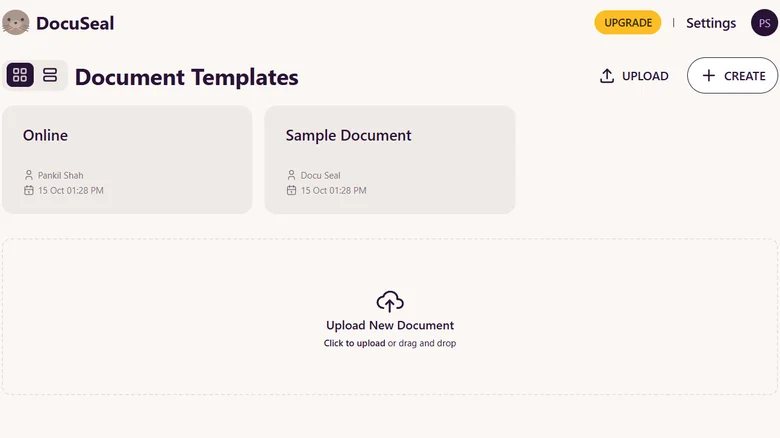
DocuSeal is a highly versatile, open-source tool that lets you create electronic signatures for a wide variety of file types, such as PDFs and Word documents. Its easy-to-use interface makes it simple for anyone to sign documents, and the best part is, it’s completely free.
DocuSeal offers customization options like choosing from different signature styles, adding text, or even uploading images. It also provides secure document storage and encryption, ensuring that your sensitive information stays protected. This makes DocuSeal a strong free alternative to DocuSign for users who need both flexibility and security.
OpenSign
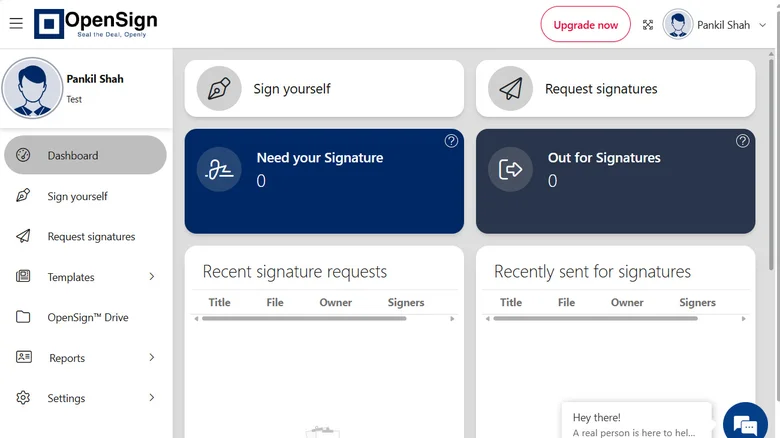
OpenSign is another excellent free eSignature solution that allows you to sign and send documents without any cost. It offers unlimited signatures, making it ideal for individuals or small businesses needing a budget-friendly tool.
One of OpenSign’s standout features is the ability to track your documents in real time. This way, you know exactly when a document is signed. Additionally, every signed document includes a completion certificate, which provides added security. OpenSign supports various file formats, including PDFs and Word docs, offering the flexibility to handle different types of documents.
Smallpdf
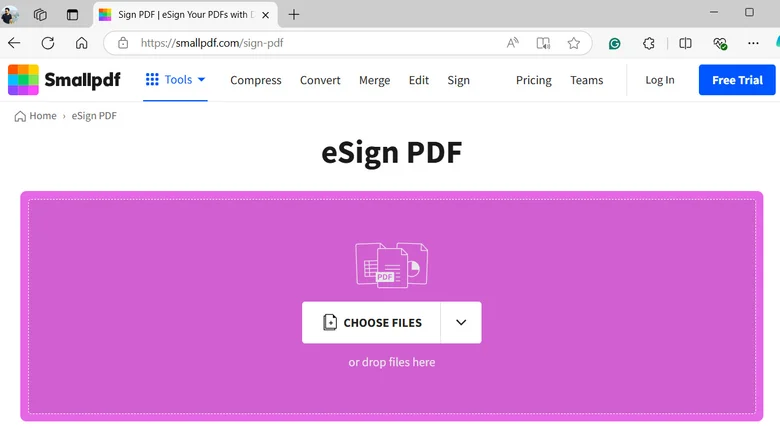
Best known for its PDF tools, Smallpdf also provides a robust eSignature feature. You can upload documents, sign them digitally, and send them for signatures in just a few steps. It supports a range of file formats, such as PDFs, Word, and Excel files.
One of Smallpdf’s key advantages is its integration with popular cloud services like Dropbox and Google Drive, making it easier to access and sign your documents directly from the cloud. Available on both desktop and mobile, Smallpdf is a convenient choice for users who need a reliable, multi-functional tool.
Adobe Acrobat Reader
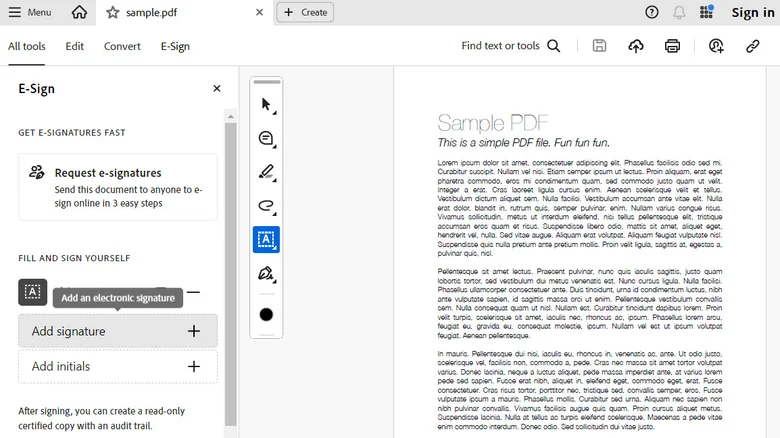
Adobe Acrobat Reader is widely used for viewing PDFs, but it also includes eSignature functionality. You can use it to sign documents yourself or send them to others for signing.
Adobe Acrobat Reader also features document tracking, allowing you to monitor when a document has been viewed or signed. While some advanced features require a subscription, the free version provides sufficient eSignature capabilities, making it a good option for occasional users who want a secure and trusted tool.
Canva PDF Editor
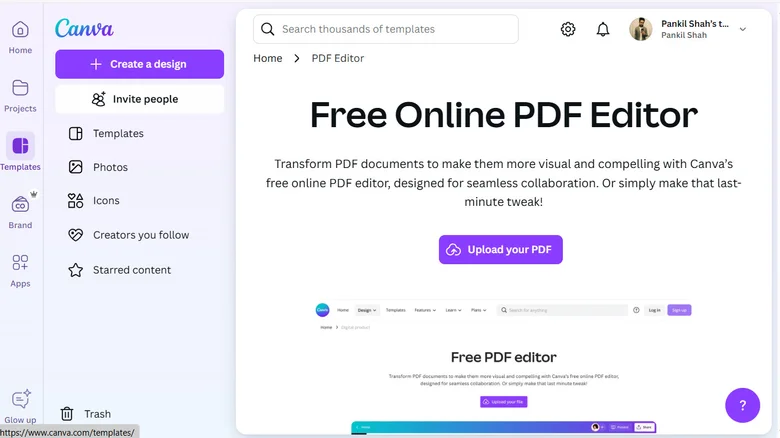
Canva is best known for its design capabilities, but it also has a handy PDF Editor that includes eSignature functions. You can upload PDFs and add signature fields as needed, making it a versatile tool for signing contracts, agreements, and other documents.
In addition to signing, Canva allows you to customize your documents by adding logos, text, and design elements. Canva’s PDF Editor also supports real-time collaboration, making it an ideal choice for teams or individuals working together on documents. It’s accessible on both desktop and mobile, making it convenient for signing documents anytime, anywhere.








